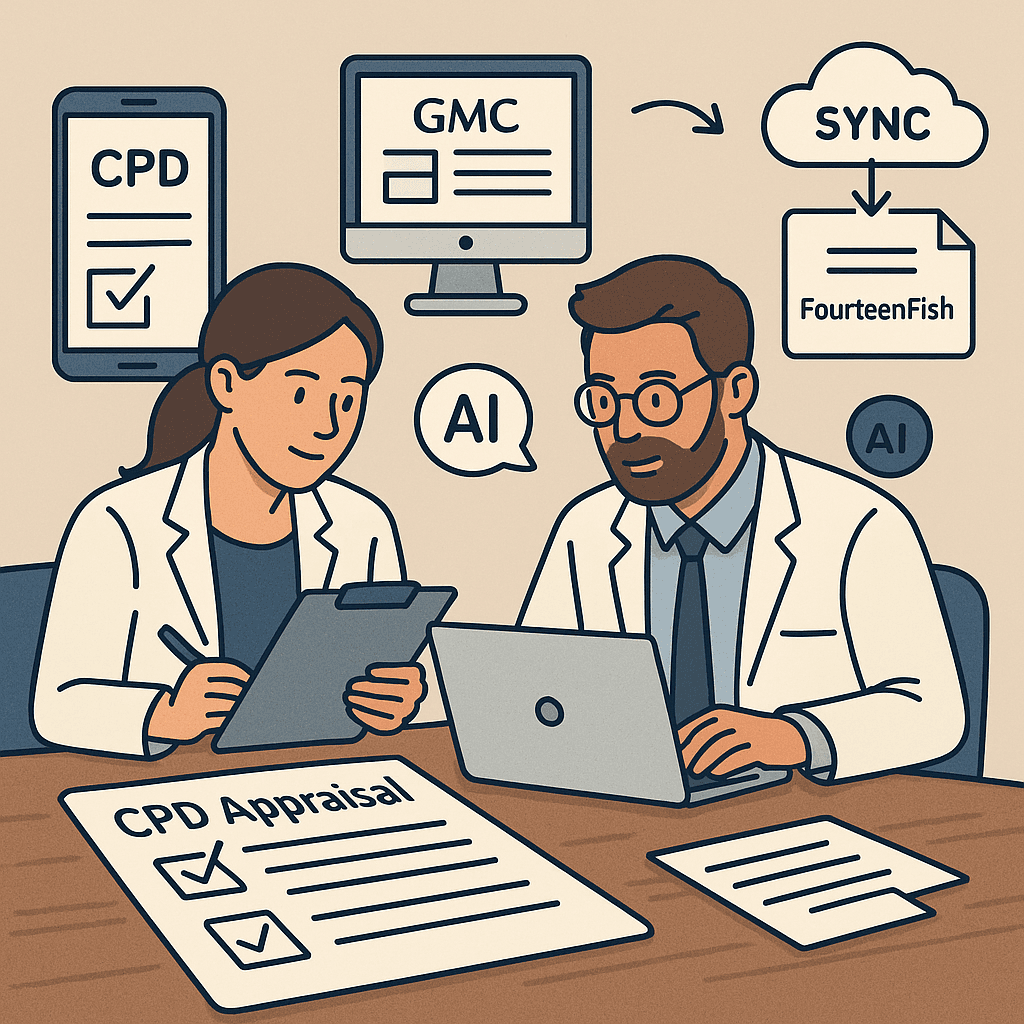Executive summary
For UK GPs, preparing for an appraisal means demonstrating a commitment to professional development. However, the goalposts have moved. The GMC and RCGP now emphasise the quality and impact of your reflection over simply counting hours. The challenge is no longer just doing the CPD, but evidencing it efficiently.
This is where your toolkit matters. “Syncing” is the new way to reduce this administrative burden. Some providers, like Red Whale, NB Medical, MIMS Learning, and Blue Stream Academy, offer direct API integrations that automatically push your learning into your FourteenFish portfolio. This can be paired with powerful capture tools like the native FourteenFish app and AI-assisted reflection platforms like iatroX, which let you log learning at the point of care and export it for your appraisal.
1) What “good” appraisal evidence looks like in 2025
- Quality over quantity: The GMC does not mandate a fixed number of hours. Your appraiser wants to see evidence of reflection, learning, and, most importantly, the impact this has had on your practice.
- The six evidence types: Your portfolio must cover the six types of supporting information over your revalidation cycle: CPD, Quality Improvement Activity (QIA), significant events, patient feedback, colleague feedback, and compliments/complaints.
- MAG 2022 alignment: The old MAG form is no longer the standard. All modern portfolio providers, including FourteenFish, are structured to meet the more reflective, streamlined Medical Appraisal Guide 2022 model.
2) What “sync to FourteenFish” actually looks like
"Syncing" can mean two different things, and both are powerful time-savers.
- Direct partner API integrations: This is the most seamless method. You link your FourteenFish account to a partner's platform (like Red Whale or NB Medical). When you complete a module or attend a webinar, the partner automatically "pushes" the CPD entry—often with the certificate and your reflection—directly into your portfolio.
- First-party capture (by FourteenFish): This is for logging all your other, ad-hoc learning (e.g., reading an article, a team meeting, or a clinical query).
- Email-to-diary: Simply forward an email (like a webinar confirmation) to your unique
learning@fourteenfish.comaddress, and it appears in your diary. - Web clipper & Learning Diary app: These tools let you "clip" evidence from a webpage or use your phone to log learning moments as they happen.
- Email-to-diary: Simply forward an email (like a webinar confirmation) to your unique
3) Platforms with direct FourteenFish syncing
Red Whale (GPCPD): two-way sync
You can link your Red Whale and FourteenFish accounts. This creates a two-way sync, meaning any entries you make on Red Whale’s tracker (e.g., notes from a live course) will appear in FourteenFish, and vice versa.
NB Medical: auto-sync from CPD tracker
From your NB Medical dashboard, you can activate a link to your FourteenFish account. Any new learning you complete, such as a "Hot Topics" webinar, will be automatically pushed across to your portfolio.
MIMS Learning: integrated export / direct record
MIMS Learning allows you to "record your CPD into FourteenFish directly" from their platform. After completing a module, you can use their export function to send the entry and certificate straight to your diary.
Blue Stream Academy: e-learning sync
For practices that use Blue Stream for mandatory training, their platform can be integrated to automatically sync e-learning completions into the FourteenFish portfolios of your staff.
4) First-party FourteenFish tools that save time
- Learning Diary app (iOS/Android): This is your most powerful tool for "log-while-working." After a useful patient consultation or team meeting, you can add a 3-line reflection in the app before you forget it.
- Email-to-Diary: Forward any useful email—a newsletter, a webinar confirmation, or an email from a colleague—to
learning@fourteenfish.comto create an instant diary entry. - Web clipper: A browser extension that lets you clip an interesting webpage (like a NICE CKS or BNF page) directly as a CPD entry, automatically saving the URL as evidence.
5) Pairing with iatroX: faster capture, better reflection
Not all learning happens on a formal CPD website. Many of your most valuable learning moments come from asking a specific clinical question during a busy day.
- Ask / Knowledge Centre: Use iatroX to get a fast, citation-first answer to your query, grounded in UK-accepted guidance and peer-reviewed research.
- CPD mode: Instead of that learning moment disappearing, the iatroX CPD feature allows you to instantly save the question and its cited answer as a CPD entry. It provides AI-assisted prompts to help you write a structured, high-impact reflection in seconds.
- The workflow: You can then use the "one-click PDF export" to generate a clean, appraisal-ready report of these reflections, which you can either upload directly to your FourteenFish portfolio or email to your diary address.
6) 30-minute weekly workflow
- Do (15 mins): Complete one micro-module from Red Whale, NB Medical, or MIMS Learning. Ensure your account sync is active.
- Reflect (10 mins): Open iatroX CPD. Log one "real-world" query you had this week. Use the AI-assisted prompts to write a quick reflection on its impact.
- Send (5 mins): Forward any other learning emails (e.g., webinar invites, interesting newsletters) to your
learning@fourteenfish.comaddress with a short note.
7) Comparison table
| Provider | Sync Type | What Gets Pushed | How to Enable | Best for |
|---|---|---|---|---|
| Red Whale | Two-way API | Entries + reflections | Link accounts | Live course notes & updates |
| NB Medical | API Push | CPD + certificates | NB dashboard toggle | "Hot Topics" webinar users |
| MIMS Learning | Direct Record/Export | Certificates + notes | In-platform export | Bite-size modules |
| Blue Stream | API Sync | E-learning completions | Practice setup | Mandatory training records |
| FourteenFish | Native | Anything you send/clip | Built-in | All ad-hoc learning |
| iatroX | Export → Upload/Email | CPD PDF report + citations | In-app export | Rapid reflections from Q&A |
8) Guardrails (so your CPD stands up at appraisal)
- Do not include any patient-identifiable data in your reflections or uploads.
- Focus on evidencing the impact of your learning, not just the volume of hours.
- All your evidence is portable. FourteenFish allows you to export your entries to PDF, so you are never locked in.
9s) FAQs
- Which providers truly “sync” to FourteenFish?
- Red Whale (two-way), NB Medical (auto-sync), MIMS Learning (direct record), and Blue Stream Academy (e-learning sync) all have direct API integrations.
- Is there an API for developers?
- Yes, FourteenFish provides a Partner API that these and other CPD providers use to sync learning entries.
- What is the fastest way to capture ad-hoc learning?
- Use the native FourteenFish Learning Diary app or the email-to-diary (
learning@fourteenfish.com) function.
- Use the native FourteenFish Learning Diary app or the email-to-diary (
- Where does iatroX fit in this?
- Use iatroX to get fast, cited answers to your clinical questions, then use its built-in CPD logger and PDF export to create a high-quality reflective entry, which you can then easily upload or email into your FourteenFish portfolio.